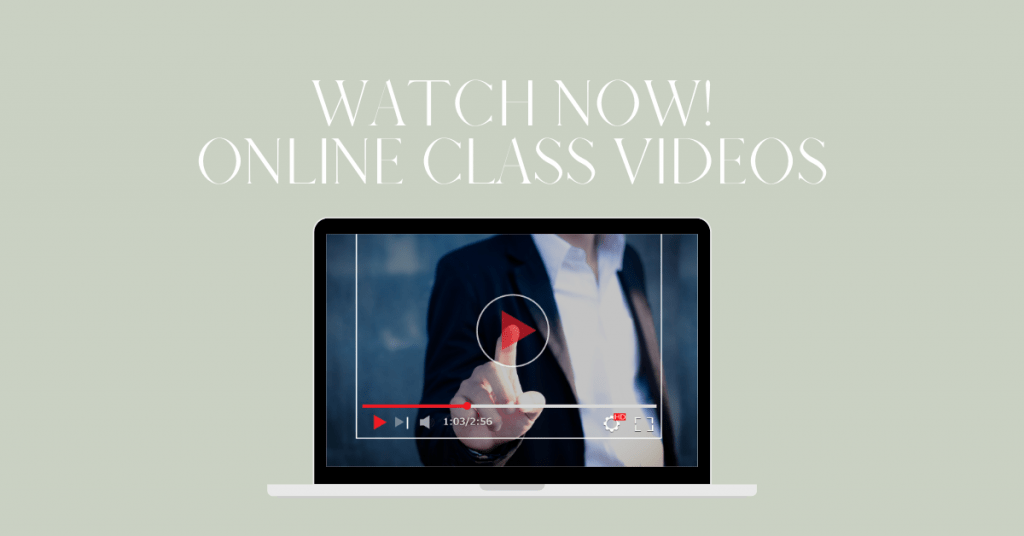403.4+ Billion views
That’s how many views #LearnonTikTok has accumulated.
Video is a powerful tool that students of all ages and educators turn to as integral parts of their learning experiences.
Whether you’ve been incorporating videos into your online classes for years or need a refresh, here are a few simple tips for creating engaging content.
Keep it short
Gone are the days of recording a whole lecture or entire class period and putting it online. What is the sweet spot for video length? It depends. In 2022, TikTok expanded its video length from 3 minutes to 10. The average TikTok is still under a minute. Up to 10 minutes is long enough to focus on one topic per video. Using video can be even more effective if students have an activity to reinforce the content. Activities might include a class discussion, an assignment where they apply the content to a real-world situation, or answering questions where they draw on the video content.
Arguments exist for longer videos for academic purposes and for students being forced to watch them. But, shorter videos are easier to absorb and apply content.
Show Yourself
Your students need to see you, and they want to see you. “One of the best comments I received my first semester of teaching an asynchronous, online course was that students wanted to see more of my face in videos,” explains communications professor Angela Britcher. She continues, “I was hiding behind cool video production and slides. Students said seeing my face gave them more context and helped them connect with me as a person. Now, my face is onscreen in the corner throughout every video.”
Ensure you are well-lit and have good sound. Natural light from a window is the best option. You don’t need to invest in professional lighting, but make sure your face is visible and clear. Keep lights in front of your face. Putting them behind you will put you in the dark!
Most laptops and phones come with adequate audio recording. You don’t necessarily need additional equipment, but try to reduce background noise as much as possible. You may want to invest in a high-quality microphone if you create videos consistently. Many video editing programs come with a tool to do a simple audio cleanup.
Background
Keep your background clean, so it’s not distracting, but don’t be afraid to show a bit of yourself. Watch news and sports reporters who regularly create backgrounds in their homes and offices for recording. There are enough photos, books, and awards to give you a snapshot of who they are without distracting from the content. You can find inexpensive greenscreens and backgrounds, but a clean and simply decorated wall can do the trick.
Use simple graphics, slides, and animations to emphasize points
Presentation materials are important in videos, but you don’t need to be an experienced video producer or graphic designer to create engaging presentations. Keep it simple. Use brief text, such as a title, across the lower third of the screen. A lower third title is an option in most video editing tools. Use this to add your name or the topic. Change the text to emphasize points. Create simple slide decks following the rules of no more than 5 bullets per slide with 5 words per bullet. Use simple text overlays and animations to demonstrate points. Use whiteboards to write equations, illustrate concepts and write as you would during an in-person event.
Be Yourself
Students want to connect, and authenticity is trending. When discussing academics using TikTok, communications professor Ben Yarbrough, Ph.D., encourages people to be themselves. He said, “It’s about being authentic and connecting with students. Sharing yourself in the places where they are.” Don’t worry about creating the perfect video. Instead, talk like you would during an in-person class. While a general script or outline can help you stay focused and keep it short, a video lecture does not have to be a professional speech. Think of it as a conversation and storytelling with students. Give them enough information to complete assignments, apply their learning, and meet learning objectives. Give them enough of you and your personality to keep them engaged and feel comfortable asking questions and connecting with you.
Angela
Latest posts by Angela (see all)
- The Art of Connection: Networking and Professionalism in Academia - July 25, 2024
- Got the Teaching Job? Now, You Need To Attend the Faculty Training - July 1, 2024
- Higher Education Trends: Insights from Our COO, Sheila Fry - June 20, 2024