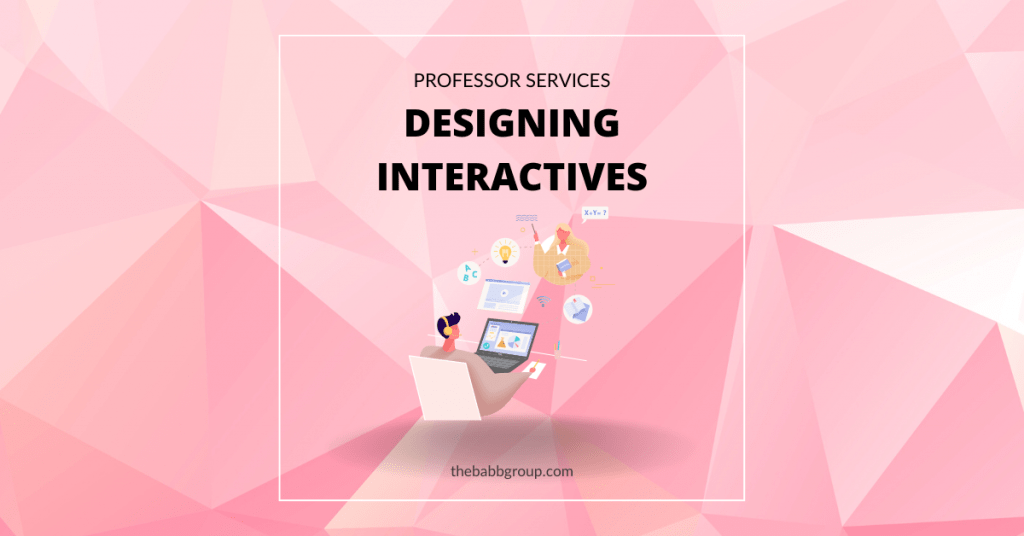Instructional designer and Articulate specialist Tasha Rosenbaum designs interactives for various online courses.
“I see the use of interactive tools in the classroom as adding value because they can help turn a passive lecture into an active learning moment,” she said in a recent online interview.
Assignments are great ways to apply what students have learned. Discussions help students connect and share their experiences with the course materials. Interactives enhance and reinforce content by giving learners a tool where they are in control of their learning, receive instant feedback, and can fail in low-stakes environments.
Student Participation and Control
Rosenbaum knows the value of leveling the playing field for students in online and face-to-face classrooms.
“Interactives allow for everyone in the classroom to be able to have the opportunity to engage and practice with the content. I think we have all experienced being in a classroom where the same students are the ones who are answering the questions or volunteering to be a participant,” Rosenbaum says. “I think learning technology allows learning to become more accessible to those learners who might not have participated otherwise.”
Interactives put students in control of their learning by allowing them to control the pace and make choices. Students have independence in a safe, controlled learning environment.
Interactives meet most learning preferences with audio, visual, and movement incorporated into interactive videos. Students watch and hear content while touching the screen to answer questions such as drag and drop, multiple choice, hotspots, and interactive maps.
Immediate feedback for students and instructors
Interactive quizzes offer engaging, visual experiences with immediate feedback. Use interactives as a pretest, so students and instructors know where to focus their attention. Using pretests can help experienced students move quickly through content or skip it. This is ideal for adult learners with work experience who can move right into summative assessments or final projects. Students who do not perform well on pretests can concentrate on the content they must learn before retaking tests.
Game-based learning
We all know game-based learning is trendy, but with good reason. Immersive video and scenario-based learning offer students in both online and in-person classes opportunities to practice making decisions in real-world scenarios.
Games and virtual realities are safe environments to try and fail in low-stakes scenarios. Learners can practice role-playing independently before working with one another in small groups or the real world.
With games, students can experience virtual reality walkthroughs of real-world work scenarios to practice applying concepts. There are so many applications for students to try and fail! Consider scenarios such as managing crises, safety protocols, human resources situations, customer service, HVAC, automotive design, robotics, healthcare scenarios, and more that can be developed in gaming spaces.
Getting Started
Interactives can seem intimidating for beginners. There are tools for every level. Start with interactive slides. Check out resources like SlidesMania or Ditch That Textbook that offer teachers free, editable slide decks. These tools are creator-friendly, user-friendly, and typically PowerPoints are LMS-friendly. Unlike SCORM and HTML, which may require permissions in an LMS, PowerPoint is an easy upload.
Try quiz-maker tools such as Kahoot and Quizlet. These are often associated with primary and secondary education, but that doesn’t mean they are not fun and applicable to learners of all ages. A benefit of Kahoot is that students can create quizzes and share, making it collaborative.
If you’re ready to level up, there are plenty of e-learning authoring tools such as Adobe Captivate, Articulate Storyline, iSpring, and others. These depend on your budget, learning time, and how much content you need to create.
Choose one tool and get started, and then survey students for feedback on how to continue to improve interactions in your next online class.
Angela
Latest posts by Angela (see all)
- The Art of Connection: Networking and Professionalism in Academia - July 25, 2024
- Got the Teaching Job? Now, You Need To Attend the Faculty Training - July 1, 2024
- Higher Education Trends: Insights from Our COO, Sheila Fry - June 20, 2024